Getting Started¶
The ROM Framework is designed to help users build, evaluate, validate, and run reduced order models. The image below shows the typical workflow and the required data. Each of the blue boxes represent a process and the green boxes represent either an input dataset or a output data.
In order to run the build method, the user must supply the data in CSV format with an accompanying JSON file which describes a) the build options, b) the response variables, and c) the covariates. An explanation and example of how the metadata JSON config file looks is shown in example metadata json file.
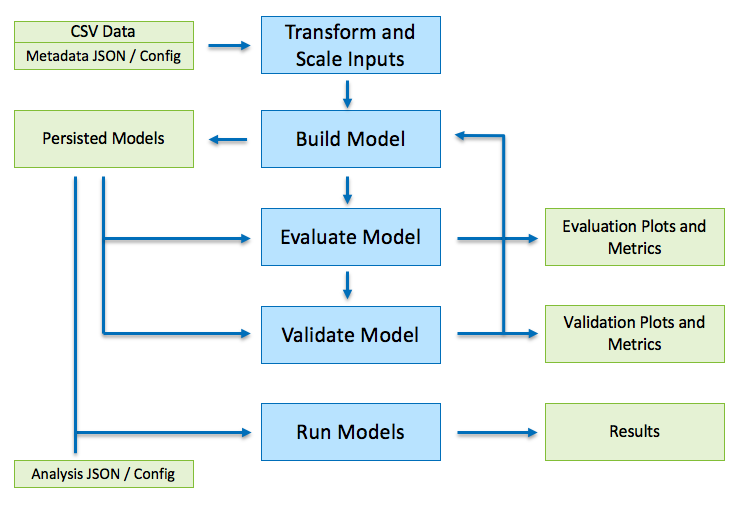
The four main functions of the rom-runner.py file includes:
Inspect
Load the results dataframe and create a resulting dataframe (and CSV) describing the data. This is useful when determining what is in the dataframe and what the covariates and responses should be. This also calculates the means for all the variables which can be used to set as the default values for when running a parametric sweep with the resulting metamodel that is generated.
Each model that is generated will create the statistics summary in the data directory.
-f FILE, --file FILE Metadata file to use -a ANALYSIS_MONIKER, --analysis-moniker ANALYSIS_MONIKER Name of the Analysis Model -m [{LinearModel,RandomForest,SVR}], --model-type [{LinearModel,RandomForest,SVR}] Type of model to build -d DOWNSAMPLE, --downsample DOWNSAMPLE Specific down sample value./rom-runner inspect -a smoff_test
Build
Use the build positional argument to build a new reduced order model as defined in the metamodels.json file. There are several arguments that can be passed with the build command including:
-f FILE, --file FILE Metadata file to use -a ANALYSIS_MONIKER, --analysis-moniker ANALYSIS_MONIKER Name of the Analysis Model -m [{LinearModel,RandomForest,SVR}], --model-type [{LinearModel,RandomForest,SVR}] Type of model to build -d DOWNSAMPLE, --downsample DOWNSAMPLE Specific down sample value./rom-runner build -a smoff_test
Evaluate
Use the build positional argument to build a new reduced order model as defined in the metamodels.json file. There are several arguments that can be passed with the build command including:
-f FILE, --file FILE Metadata file to use -a ANALYSIS_MONIKER, --analysis-moniker ANALYSIS_MONIKER Name of the Analysis Model -m [{LinearModel,RandomForest,SVR}], --model-type [{LinearModel,RandomForest,SVR}] Type of model to build -d DOWNSAMPLE, --downsample DOWNSAMPLE Specific down sample value./rom-runner evaluate -a smoff_test
Validate
Use the build positional argument to build a new reduced order model as defined in the metamodels.json file. There are several arguments that can be passed with the build command including:
-f FILE, --file FILE Metadata file to use -a ANALYSIS_MONIKER, --analysis-moniker ANALYSIS_MONIKER Name of the Analysis Model -m [{LinearModel,RandomForest,SVR}], --model-type [{LinearModel,RandomForest,SVR}] Type of model to build -d DOWNSAMPLE, --downsample DOWNSAMPLE Specific down sample value./rom-runner validate -a smoff_test
Run
Use the build positional argument to build a new reduced order model as defined in the metamodels.json file. There are several arguments that can be passed with the build command including:
-ad ANALYSIS_DEFINITION, --analysis-definition ANALYSIS_DEFINITION Definition of an analysis to run using the ROMs -w WEATHER, --weather WEATHER Weather file to run analysis-definition -o OUTPUT, --output OUTPUT File to save the results to./rom-runner.py run -a smoff_parametric_sweep -m RandomForest -ad examples/smoff-one-year.json -w examples/lib/USA_CO_Golden-NREL.724666_TMY3.epw -d 0.15 -o output.csv